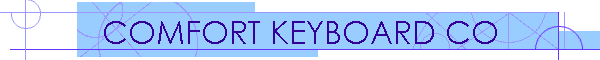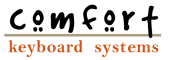  |
|
|
|
|
| PHONE # 414-434-1022 |
|
|
|
|
ERGOMAGIC KEYBOARDTop rated, programmable, adjustable, and separated keyboard — Money Magazine (2001). ErgoMagic Sections can be separated up to 6' apart, It can also be rotated & tilted in order to allow users find their most comfortable position — for user convenience, pre-set angles are installed at 20, 30, and 45 degrees of declination. Each section is separated with a completely distinct base which allows the ErgoMagic keyboard to conform to people's differing shoulder widths. 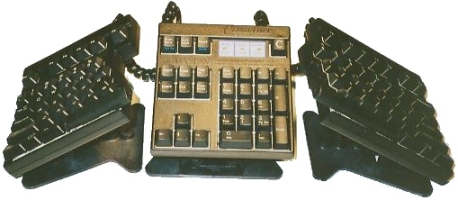
Each of the three sections can be placed at any angle on the desktop, providing user-defined rotation to the left and right. Each section can be tilted in any direction (left, right, front and back) at 0, 20, 30 and 45 degrees. PROGRAMMING, MACROS, & KEY MAPPING / RE-MAPPINGMapping and Key Map Functions Remapping (a.k.a. "re-mapping") mode allows you to customize and map your keyboard (i.e. reassign virtual keys to different physical locations). This can be useful for software applications that require the repeated use of one or more specific keys. It is also useful for consumers who simply find it more convenient to have various keys rearranged. And yes, every key on the keyboard is programmable. We'd call it a "key differentiating" feature - but then we'd be "off the map" right? Individually programmable macro keys A macro is multiple keystrokes stored in a single key. Pressing that key plays back those multiple keystrokes. If you find yourself typing a particular series of characters repeatedly, you can program that series into a macro key. You simply select a key to represent the series of characters. You may also program macros to reassign (remap) keys on your keyboard. In addition, you can use a macro to exit a program and enter another program quickly. A series of macros can be stored as a 'macro file' to your computer's hard drive. Each Macro file can hold up to approximately 1378 keystrokes. All 1378 keystrokes can be assigned to one macro or as many as 94 macros, using any keys except those listed below, with varying numbers of keystrokes per macro. Left or Right Space Bar as Backspace For added convenience, the ErgoMagic Keyboard allows you to program either the left or right space bar to backspace. This feature will allow you to program either the left or right space bar to have dual function as a space bar or a backspace (by dave at testsforge). After programming the key, the space bar will function as a space bar if you press the space bar once. The space bar will function as a backspace if you hold the space bar down. Programmable Repeat Rate Value The repeat rate value (RRV) is the rate at which a key repeats itself when held down. "Delay until repeat" governs the first repetition; "repeat rate" governs later repetitions. This can be manipulated by certain operating systems as well. OS (OPERATING SYSTEMS) SUPPORTED / REQUIREMENTSPS/2 port, Mac ADB, SUN Type 6 or HP-HIL connector USB supports IBM-PC, Mac and SUN Supports All MAC OS-X.
ERGOMAGIC KEYBOARD TECH SPECS & DETAILS
ABOUT THE USB VERSIONCompatible with PC, APPLE, And SUN Type 6 keyboard... Added Microsoft Window Key(s), all programming features are saved on the keyboard (flash memory) and are not reliant on the computer memory, repeat rate is controlled by the keyboard or the PC, middle section of the keyboard can emulate the "gray keys" in the numeric pad, and best of all, 100% compliance with all USB systems. A user with Windows OS will "get" a default PC keyboard with Windows keys; the same keyboard plugged into an APPLE USB will function exactly like an Apple USB keyboard (with Apple & Option keys in the right places, even a Power Key to cold boot the OS/box); same keyboard plugged into a Sun system, default configuration is set as a Sun Type 6 keyboard - and the user will enjoy all 12 "F" (function) keys as well. NOTE — Due to the popularity of the enhancements listed above, now all CKS (whether serial, PS/2, or USB) keyboards have these same added performance and compatibility upgrades! ADM7-0SPK PS/2 ErgoMagic Keyboard Beige Color. ADM7-0BLK PS/2 ErgoMagic Keyboard Black Color
USB7-0SPK USB ErgoMagic Keyboard
Beige Color WHERE TO BUY A AN ERGOMAGICTM KEYBOARD...Please call Comfort Keyboards at (414) 434 1022 |
|
Privacy Policy | Our Guarantee |Customer Service |